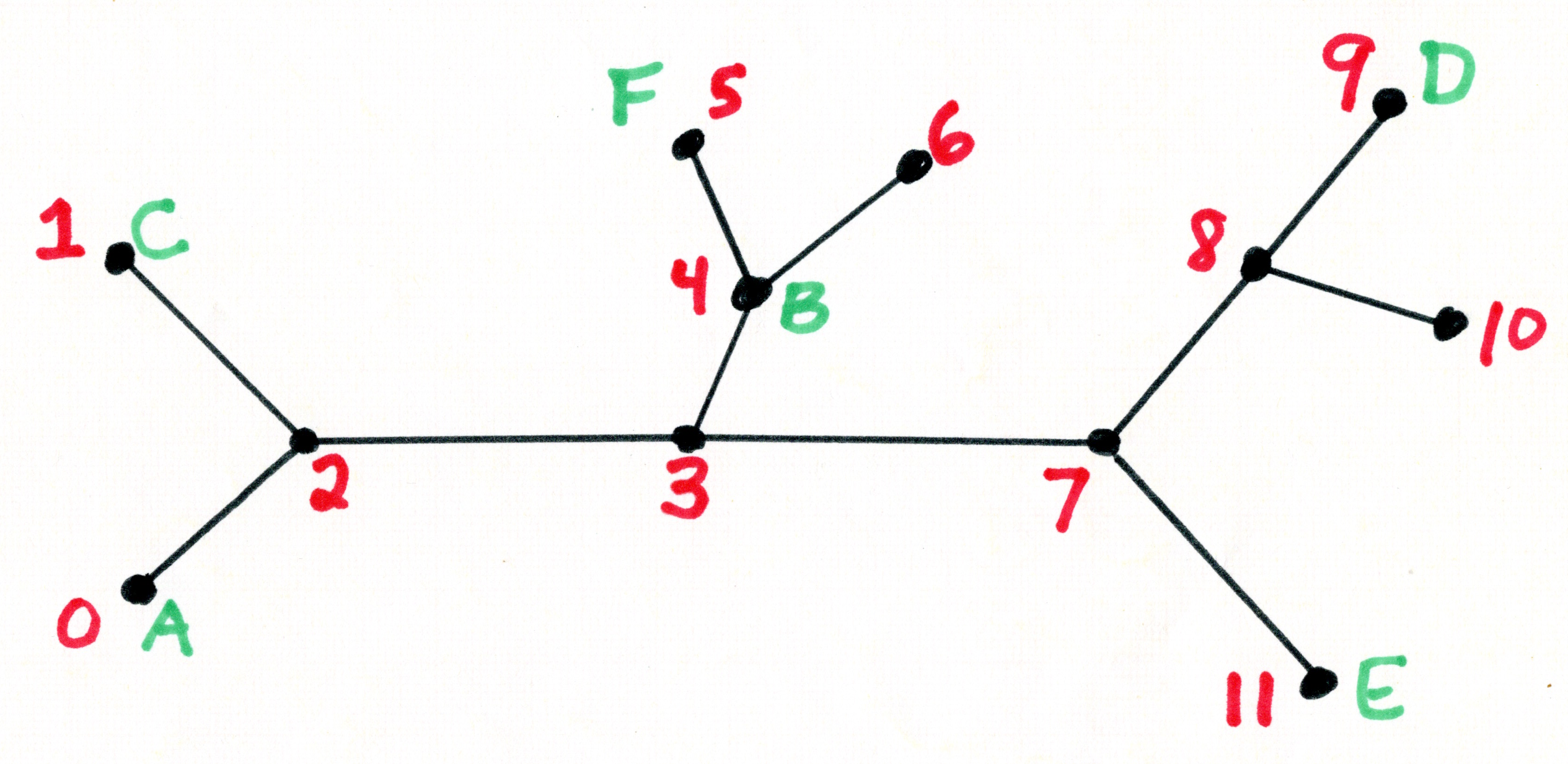
A: 0 2 3 4 6 4 3 7 11
B: 4 3 7 8 9
C: 1 2 3 7 11 7 8
D: 9 8 7 3 2 1
E: 11 7 3 4 5
F: 5 4 3 2 0
Due: 2 March 2020 (emailed by 11:59:59 p.m.)
This project is motivated by exercise #5 on page 160 of the textbook. The following provides explicit specifications for this project and gives a few starting hints for how to attack the design and implementation.
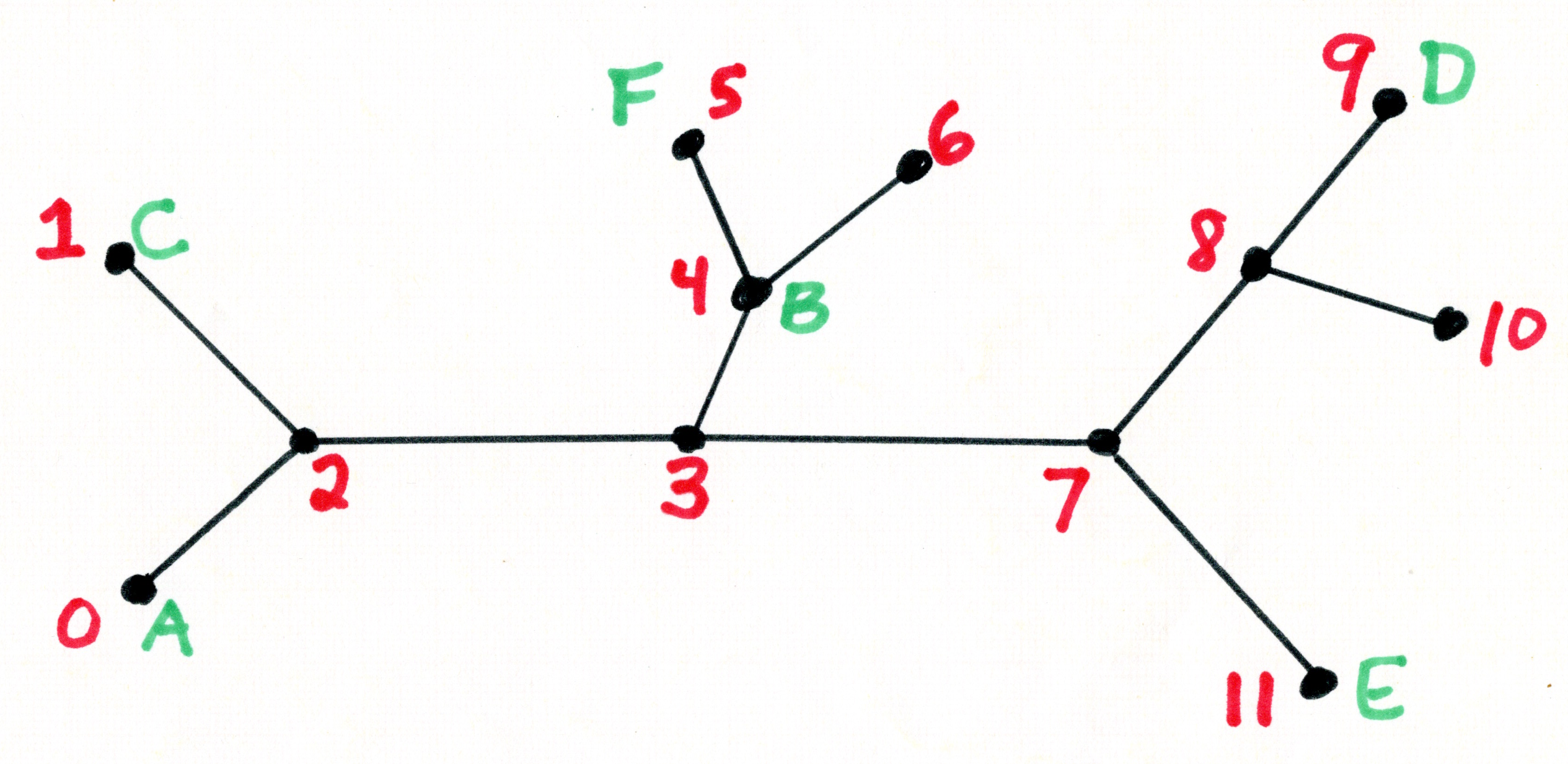 |
| Stations are numbered starting from 0; trains are identified by a letter starting with 'A'. At the start
of a given day, the trains are at the indicated stations. The routes assigned to trains for the day are: A: 0 2 3 4 6 4 3 7 11 B: 4 3 7 8 9 C: 1 2 3 7 11 7 8 D: 9 8 7 3 2 1 E: 11 7 3 4 5 F: 5 4 3 2 0 |
nTrains nStations
num-stations-in-train-0-route station-0 station-1 …
…ditto for all the rest of the trains…
Here is the input file that describes the routes depicted in the figure on the right. Assume that each train is at the first station in its route at the start of the day.
Note that stations are numbered 0..nStations-1. The diagram on the right is simply to help you visualize the task. You should not create any explicit model of how (or if) stations are connected by tracks. Doing so makes this problem considerably harder than it needs to be. You are simply to assume that if station i immediately precedes station j in the route for some train that there is a track of unit length that connects the two stations. All trains travel at unit speed, so in one time step, any train can get from one station to another.
Create a directory (say, "project1") for your code and place your source code and any data files you use in this directory. Here is a sample Makefile that assumes a one-file submission. If you use multiple source files (e.g., class headers and implementation files), then just update the dependency lists and add compilation directives as usual.
The simulation is to proceed one time step at a time. Each thread will loop through its assigned route. Each trip through the loop simulates one time step. On each step, a train will either successfully acquire its track and move to the next station, or it will be forced to stay at its current station until the next time step. After each time step, each train thread that has not finished its route must report its progress (or lack thereof) as indicated in the sample report. You will need to use a barrier at the end of each time step to keep a train from moving on before all other trains have finished their processing for the time step. You can use the Barrier class on the web site: Barrier.h.
Each station can hold an arbitrary number of trains, but only one train at a time can be on any track. So, for example, if train Q is traveling from station 5 to station 4 in some time step, no other train can be on that track traveling in either direction! Therefore, the critical resource to be managed is the single track between stations. The obvious approach is to use mutex instances to control access to tracks.
Note that I will run your projects using one or more data sets other than the one given here, so be sure your implementation is general and makes no unnecessary assumptions about the input data set. In addition, I will run your program many times with each data set (just as I have shown you in class) to see if it ever hangs or otherwise produces invalid output. If I see any such problems – even if you never saw them – your submission will be considered to have a bug. To be fair, I will only enforce this when running on the department linux machines (cycle servers or machines in the fishbowl and B-D rooms). I strongly encourage you to try your projects on as many different machines as you reasonably can.
Specific criteria:
If your submission ever hangs or aborts, points will be deducted from the total you have otherwise earned.
Remove object files (e.g., main.o), if any, and your linked executable program (e.g., main), keeping any data files you have created in the directory. Then create and send a tar file of the project1 directory to me at jrmiller@ku.edu.